Don’t want to download 30GB of BF4 content twice, no problem – follow the steps below and you can copy your existing download to a second (third, forth, etc) computer.
- Locate your Battlefield4 folder on the main computer where you have already downloaded battlefield 4 (you can find out where your games are stored by opening Origin and selecting Origin>Application Settings>Advanced (tab)>Downloaded Games – this will show you the path)
- Plugin your external harddrive or flashdrive you want to use to copy the game over to the new computer (you can also use network sharing if needed)
- Copy the Battlefield 4 folder to the new computer/drive
- On the new computer open origin and check where your files are stored using the same technique as step 1
- In origin on the new computer click download battlefield 4 (after the download gets to 1% quit origin (don’t stop the download just quit origin from the task bar)
- Copy the backup of Battlefield 4 from your main computer over the top of the folder on the new computer that you just created
- Let it finish copying
- Open origin on the new computer and wait a few seconds – the download bar will change to 100% and it will start installing
- Click “install” if it shows up otherwise you should now be good to go

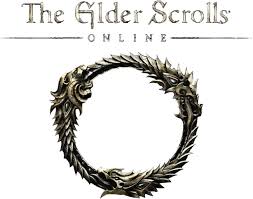

wow, it really worked. thanks a lot.
Didn’t work
Yes this worked,
I did not have to quit Origin
–LET Origin download for a bit, pause the Origin download,
–copy over the files to the “framework” that Origin created
–Resume download and in a few minutes Origin installed the game
Worked for a whole Sims 3 install and its expansion packs (had to do it one at a time for each pack)
WooooW all of That Was Just So Hard
this is the way i have used
1- after You download The Game , go to Origin Games copy Battlefield 4
2- after downloading origin in other computer open it and close the process
3- go to origin Games in the 2nd Computer and paste Battlefield 4 there
Now Go To Origin and click download and It will jump To 99% and finish downloading
Hope This Helps