Are you getting insane lag / latency whilst trying to play online / multiplayer games in Battlefield 4 on Playstation 4? Jerky / rubber-band like movement, etc.
You can fix it by turning off the Network Smoothing option in the Game Options. Set it to 0% / Zero % (slider all the way to the left).
That should resolve the input lag issues in BF4 on PS4.

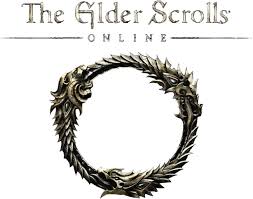
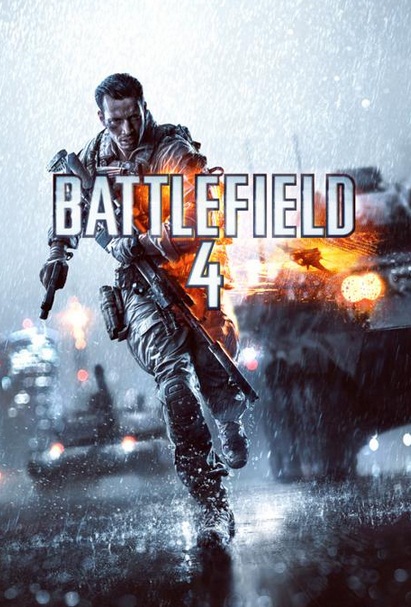
Can anyone confirm this actually works???
it isnt working, from the first day i had this option to 0% but still rubberbanding. the game is just broken
This is exactly what happened to me. No setting on the Network Smoothing makes it better, for me at least.
It made it too were I only lag on some maps now its real easy to try.
nope it doesn’t work, all it does is improve hit markers at the loss of smooth animations on melee’s etc
Another option is to lower your PS4s MTU to 1400 or 1300. This can help if you are on mobile broadband (such as LTE or 3G).
Other reports have said that changing your DNS to use Google DNS can also help with some EA Games such as Battlefield and FIFA 2014 Online Games