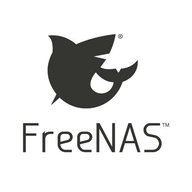If you are seeing the following errors in Sonarr
1 | Error occurred while executing task ApplicationUpdate: Access to the path "/tmp/nzbdrone_backup/config.xml" is denied. |
1 | System.UnauthorizedAccessException: Access to the path "/tmp/nzbdrone_backup/config.xml" is denied. |
1 | Error occurred while executing task ApplicationUpdate: Access to the path "/tmp/nzbdrone_update/NzbDrone/UI/Content/FontAwesome/FontAwesome.otf" is denied. |
1 | System.UnauthorizedAccessException: Access to the path "/tmp/nzbdrone_update/NzbDrone/UI/Content/FontAwesome/FontAwesome.otf" is denied. |
This can easily be rectified by connecting to your Sonarr instance via SSH and issuing the following commands to remove the /tmp/nzbdrone_backup/ and rm -rf /tmp/nzbdrone_update/
1 2 | rm -rf /tmp/nzbdrone_backup/rm -rf /tmp/nzbdrone_update/ |
It appears the user the update runs under has changed in recent times and doesn’t have the same permissions.