Outlook search not working? Outlook indexing broken? Outlook can’t find emails? Try the below fix:
- Open Outlook (2010, 2013)
- Open the Outlook Settings menu (File > Options)
- Click on “Search settings”
- Then click “Indexing Options”
- Now click on “Modify” and uncheck “Microsoft Outlook” (if you are having problems with OneNote you can uncheck that also)
- Now click on “Close” to close the window
- close the Outlook application
- Wait for one minute (outlook takes some time to fully shutdown).
- Repeat steps 1 to 5 but during step 5 recheck (select) Microsoft Outlook (and One Note if required)
- Close the window
Outlook should now re-index your emails and the search should begin working once more.


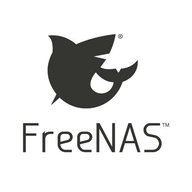
Great … it works