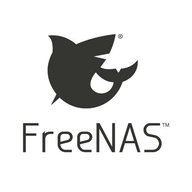Default Reminder App Locations for iOS 6, Siri default reminder locations, Home, Work, How to specify the default locations for iOS iPhone iPad reminder app:
Did you skip the step when first creating a reminder in iOS that asks you to specify your contact details so it knows your default addresses? Me to. And it’s a right pain in the a$$ to fix it and not very intuitive. Here’s how:
- Open Settings
- Click on General
- Click on Siri (I know WTF this makes no sense)
- Click on “My Info” – then select your contact (if you don’t have one create yourself and put your addresses in)
- Now you can direct select your addresses from the Reminder app when you choose to be reminded at a location
Remind me at a location, iOS 6, iPad, iPhone, Default reminder app locations, home, work. How to specify the defaults.