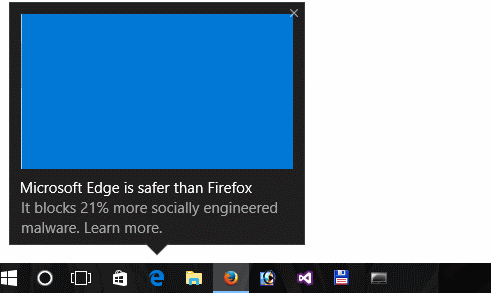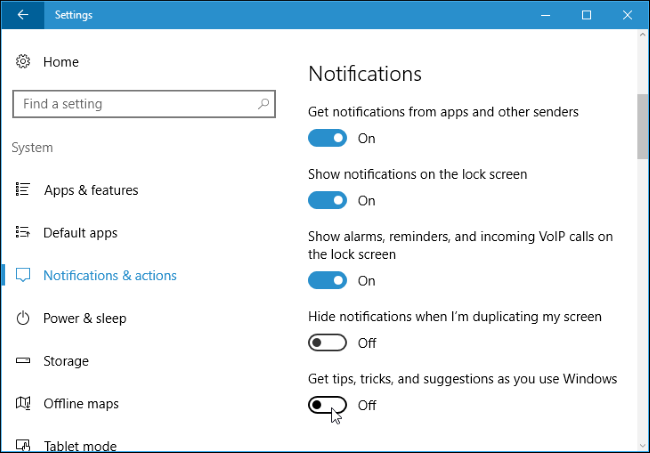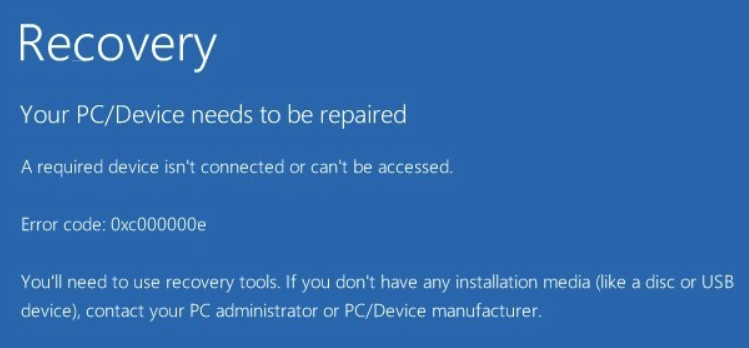It seems with the latest release of Windows 10 Microsoft Edge includes adware that starts popping up Micosoft Edge ads every time you open a competing browser such as Mozilla Firefox or Google Chrome.
Microsoft Edge is safer than firefox, Microsoft edge is faster than Chrome, etc.
If you are sick of receiving these annoying popups keep reading for steps to disable them.
- Open the start menu or press the Windows key
- Type “noti” and select “Notifications & actions Settings”
- Uncheck “Get tips, tricks and suggestions as you use windows”
- Done. No more popups.