Does your downloads folder or any other folder in Windows take forever to load the items in order? Chances are you are using the old “Date” field and not the “Date Modified” field. The old date field relies on info buried in the files and takes a long time to process. The “Date Modified” field is almost instant. By default the downloads folder in windows seems to sort by “Date” and therefore as files accumulate in this folder it takes a very long time to sort when you open the folder.
To resolve this:
- In Windows Explorer open the folder that is taking a long time to sort / filter items by date
- Right click on the “Date” field in the toolbar
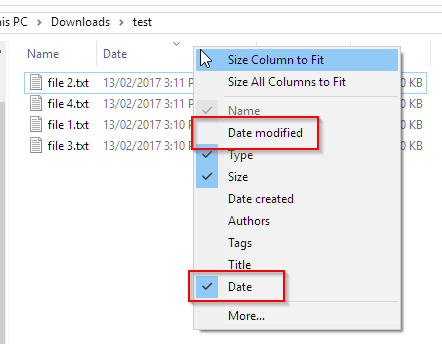
- Make sure “Date Modified or Date Created” is checked, and uncheck “Date”
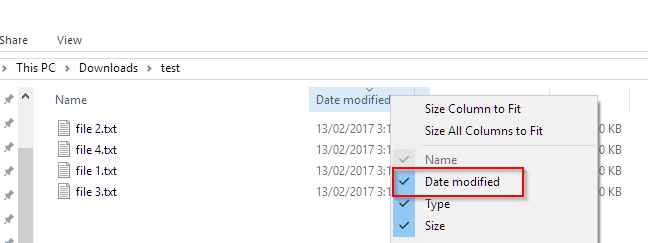
- You will now have access to your new date field and left clicking will allow you to sort by date much faster
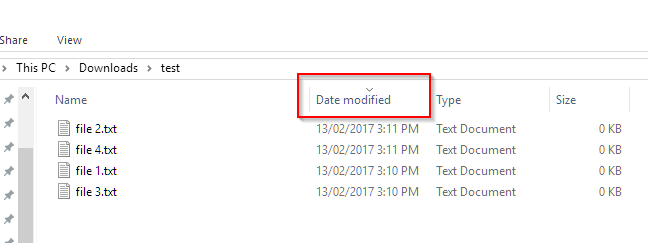
Other common phrases to describe this issue:
- How to solve slow folder sorting in windows
- Slow date sorting in windows downloads folder
- folder sorting slow in windows by date

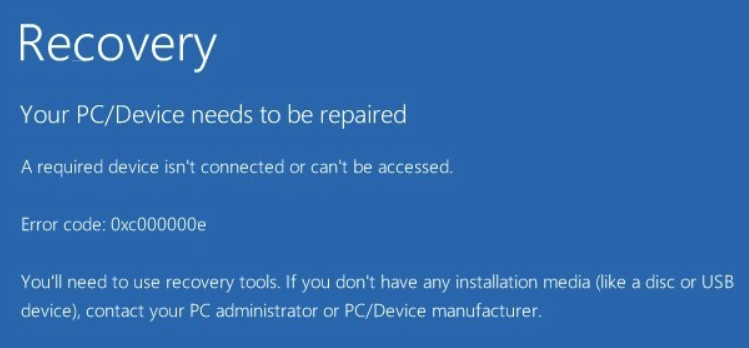
Wrong OP! What you call “old” Date sorting, is in fact the REAL date of the file, taken from EXIF infos, so system has to read all the EXIFs from all files before sorting them, and this operation takes some time, but it is the only way to sort a folder full of images by their real time stamp. DateModifiied relies on the time stamp OS gives to a file.
Isn’t the answer then just to use “Date Created” instead? If so, wouldn’t that be more helpful to inform the author of?
Thank you for this! I just wish I knew this years ago
Same here! I can’t believe what a simple fix compared to all the other “solutions”.
I love you. I was seriously thinking of switching to linux because of this.
YOWZA !
how come, in windows 7, this was super fast? every way of sorting files or entering/leaving folders was super fast on a dual core cpu with an old ass hdd. Nowadays, with 5000 dollar pc’s, these simple tasks take forever. What happened?
Not really a fix.
Why is it ONLY in windows and now on MacOS and Linux that the exploreer is so crap? I must have the Date view and folders first.