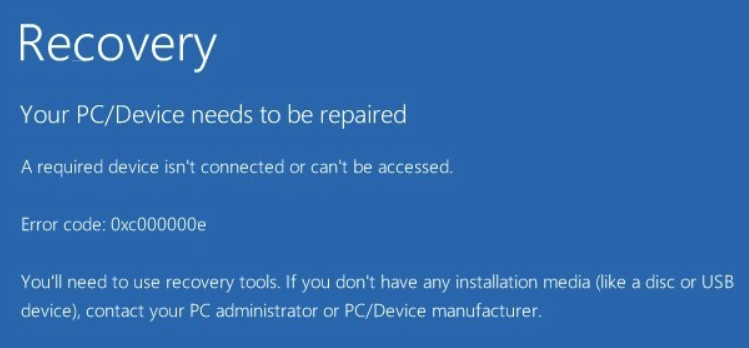To disable the Touch Keyboard in Windows 8 permanently perform the following steps:
- Press the windows key
- Type “Services”
- Open the Services App
- Find the “Touch Keyboard and Handwriting Panel Service”
- Double Click
- Click Stop
- Change startup type to disabled
- Click apply
- Restart
- Done – no more touch keyboard