Do you have sites with multiple accounts saved in LastPass and find it annoying how it selects one at random. Use the following steps to select a default account to use on each site.
- Login to LastPass
- Search the value for the site you want to choose the default account for
- Find the entry that you want to be the default
- Favourite that entry by clicking on the “Star” icon
- Save your password entry
Now each time you visit the site, the favourite will be used as the default account before any others.
Easy!

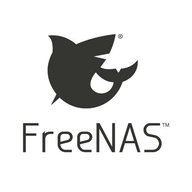
Doesn’t work on the desktop