Based on Dahua (Alhua) DH-IPC-HDW-4431C-A-V2 POE IP Camera.
These great little IP cameras can be a pain to reset if you forgot your password or messed it up when you first entered it.
There is no external reset button you must open the camera to reset it.
- Take the back plate off the camera by pressing the release button on the side and pulling the back plate off. It can be a bit tight you may need to use a letter opener or flat tool to lever it off. Be careful.
- Take the camera ‘ball’ out of the case for easy access (the part that has the camera in it)
- On the back of the camera ‘ball’ you will see three screws. Remove them and open the camera gently.
- Be careful not to stretch the wires, however, there is ample room to do this if you are careful.
- The reset is on the front of the camera board so you will now need to remove the camera board from the case. There are two black screws holding it down (one on each side of the board). Take these out and lift the camera lens out of the case.
- Now on the front of the camera board where the lens is you will see some holes. One area has 4 holes and one area has two holes (marked 1 and 2).
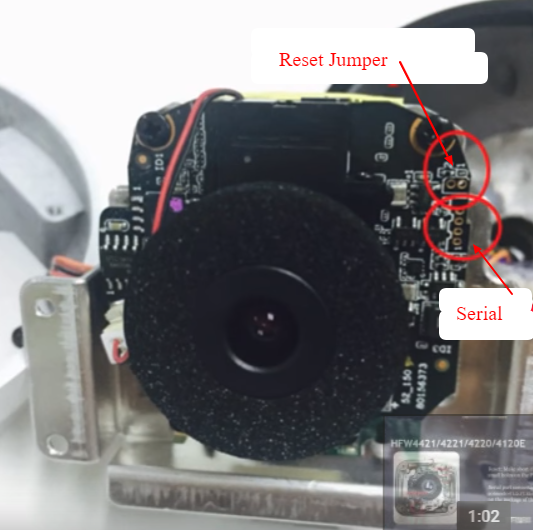
Note this image is of a slightly different camera version; however, the holes are the same on the 4431C - The jumper with 2 holes is the reset jumper. Ignore the one with 4 holes, that’s a serial port and you don’t need to worry about that one.
- Get a staple or paperclip and bend it so that you create a U shape the same width as these two holes.
- Plug the camera in and wait for it to power up.
- Now you are wanting to bridge the gap between those two holes with your staple or whatever you are using and this will trigger the hardware reset.
- You must bridge the gap for 5-10 seconds for it to work and the camera must be powered up (doesn’t work when it’s off)
- To confirm browse to your camera’s IP address using your web browser and you will now be able to login with the default username and password (admin/admin)
- If you get an incorrect password warning you haven’t bridged the gap properly, try a different metal (must be conductive) copper wire is best. Remember to hold it there for 5-10 seconds and the camera should reboot with factory settings.
- Enjoy

Excellent instructions! Thanks for posting this.